WMVCore.DLL is missing from your computer on Server 2008 R2 or Desktop OS
While working on Windows Server 2008 or a desktop Windows operating system (OS), you may run into the following error. This can occur after you install a new program and attempt to start it up.
“The program can’t start because WMVCore.DLL is missing from your computer. Try reinstalling the program to fix this problem.”
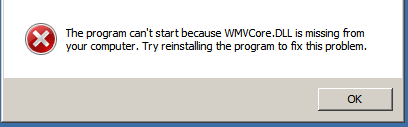
The other message you may receive is:
“Cannot find WMVCore.DLL. Please reinstall this application.”
If you are experiencing this issue on Windows Server 2008 R2, it could be because you are missing the Desktop Experience feature. To install this feature, navigate to Server Manager > Features > Add Features and select “Desktop Experience” from the list and click next. You may be prompted to add additional features required for Desktop Experience, such as the Ink and Handwriting Services, click “Add Required Features” to continue. After installing this feature and restarting your server, attempt to open the program that was causing the WMVCore.DLL and the error should no longer appear.

If experiencing this error on a desktop OS such as Windows 7 or Vista, installing or re-installing the latest version of Windows Media Player may solve the issue. The latest software download can be found on Microsoft’s site: http://windows.microsoft.com/en-us/windows/windows-media-player
If these steps do not solve the error, I would recommend checking out Tim Fisher’s post, How To Fix Wmvcore.dll Not Found or Missing Errors, on About.com.
Thanks for stopping by.

