Microsoft Copilot Unable to Verify Link Resolution
If you're seeing an “Unable to verify link” error when clicking on source links in Microsoft Copilot Chat, the issue could be due to your browser blocking third-party cookies. Microsoft has confirmed that, for now, you must allow these cookies to avoid the message, there is no workaround that maintains a 3rd party cookie block and still works reliably.
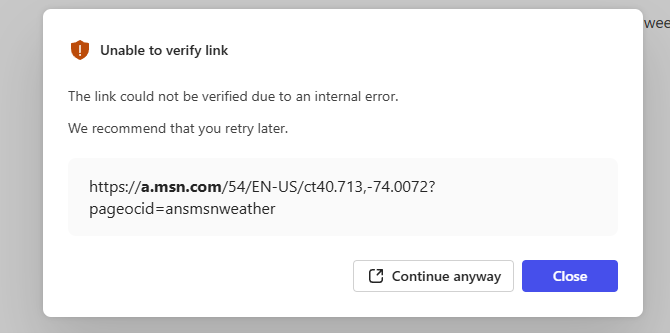
Unable to verify link
The link could not be verified due to an internal error.
We recommend that you retry later.
Below are instructions on how to enable third-party cookies in popular browsers.
Microsoft Edge
- Open Edge and click the three-dot menu in the top‑right.
- Select Settings.
- Go to Privacy, search, and services, then Cookies.
- Toggle Block third-party cookies to Off.
- Alternatively: enter
edge://settings/content/cookiesin the address bar to go straight there, then turn off Block third-party cookies.
- Alternatively: enter
- Restart Edge and check if the Microsoft Copilot unable to verify link error still occurs when clicking on a source link now.
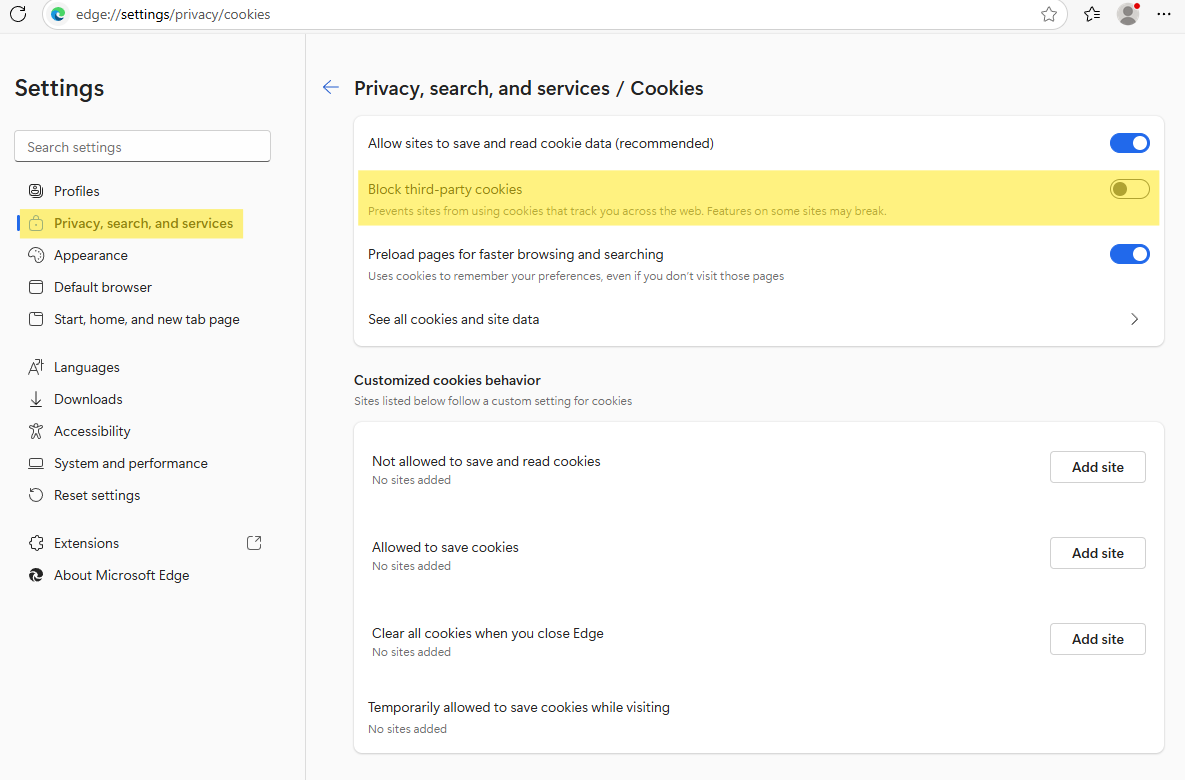
Mozilla Firefox
- Open Firefox and go to Microsoft Copilot (https://m365.cloud.microsoft/chat/?auth=2).
- Now click the Shield icon to the left of the URL
- Toggle Enhanced Tracking Protection switch to Off
- Restart Firefox and click on one of the Microsoft Copilot source links it provides to see if the unable to verify link error is now resolved.
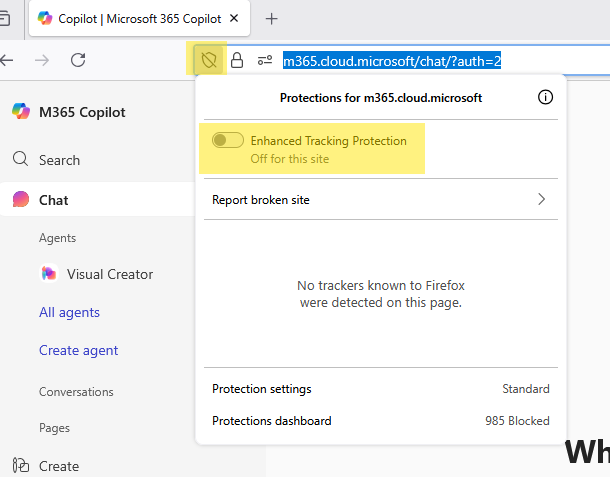

Ad
Google Chrome
- Open Chrome, click the three-dot menu → Settings.
- Alternate method, enter
chrome://settings/cookiesin the browser and hit enter
- Alternate method, enter
- Go to Privacy and security -> Third-party cookies.
- Select Allow all third‑party cookies.
- Restart Chrome and go back to Microsoft Copilot to see if the unable to verify link error happens when clicking on a link it provides now.
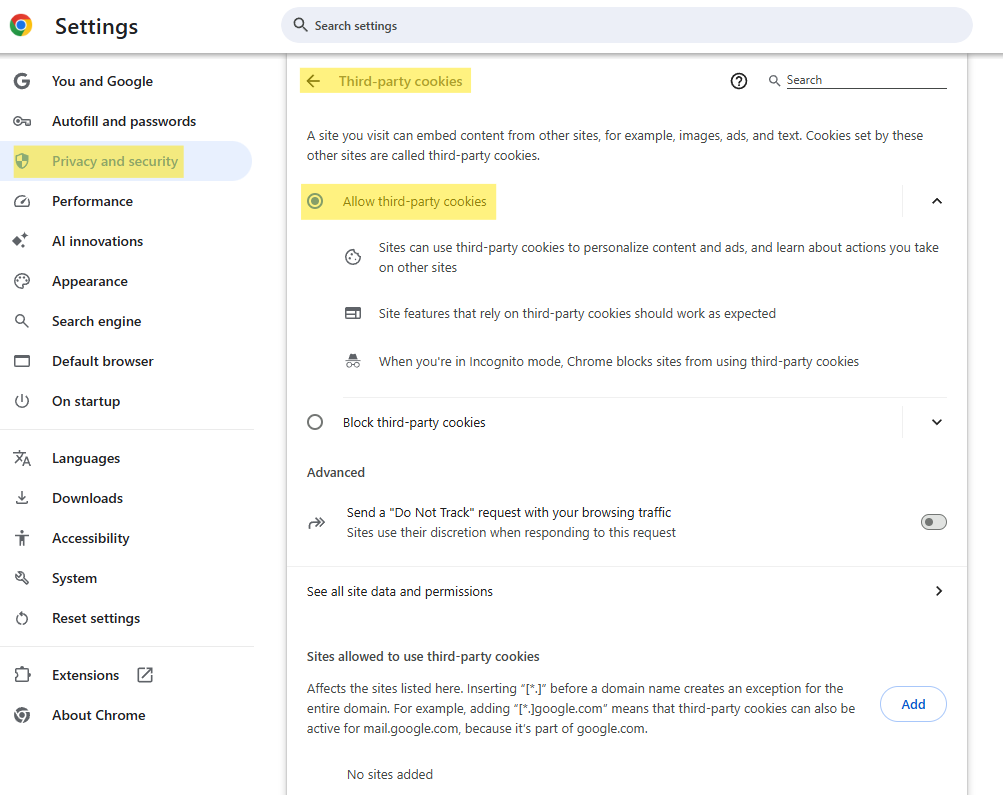
Until Microsoft updates Copilot Chat to function without third-party cookies, blocking them can cause the Microsoft Copilot “Unable to verify link” error. Allowing these cookies is currently the only workaround.





