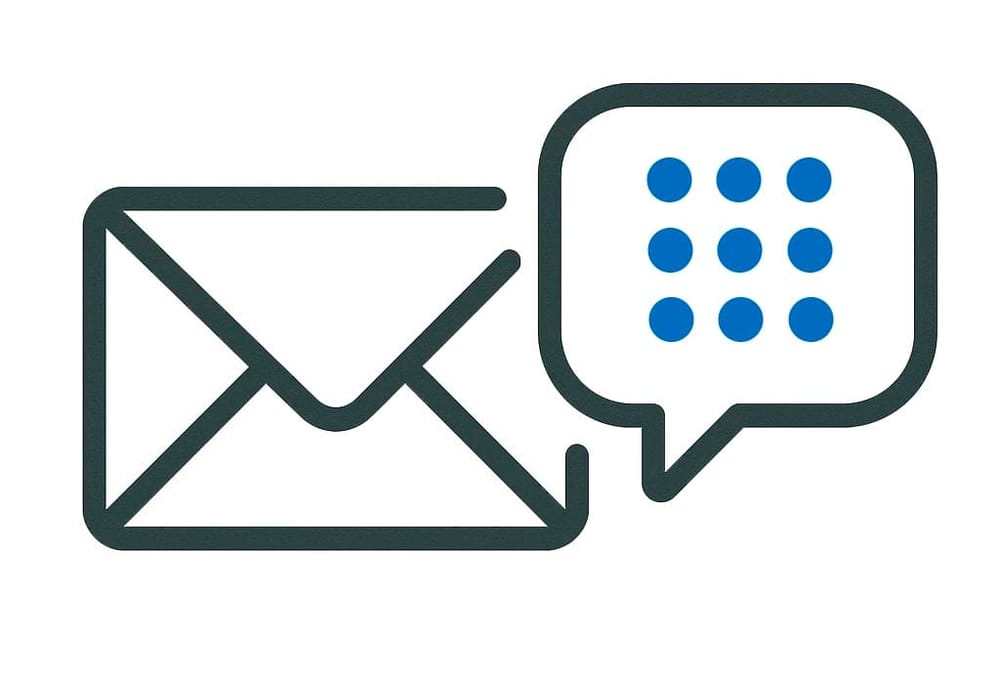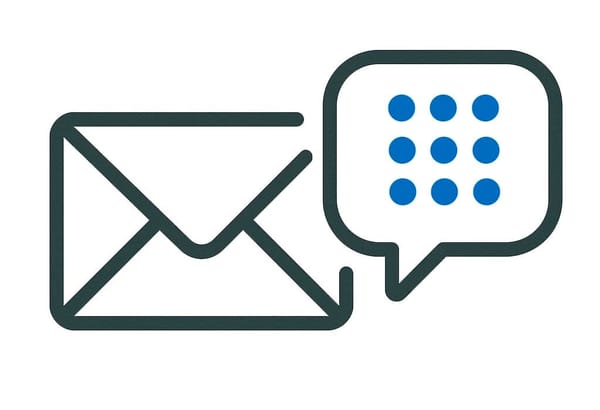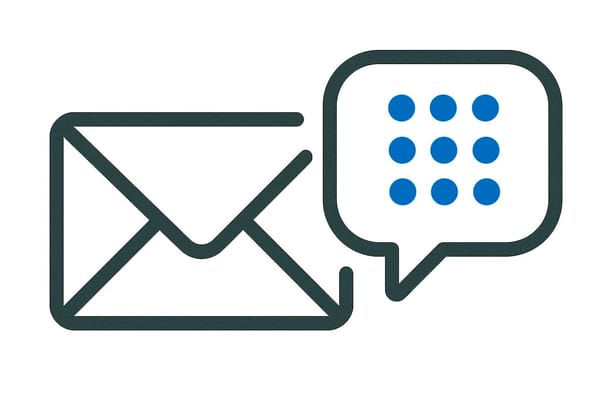MC1068905 - Project for the web retiring, migrate Roadmaps to Planner Portfolios
Based on Microsoft Message Center ID: MC1068905
What is changing
Starting early August 2025 Microsoft is retiring Project for the web and redirecting users to the new Planner for the web and Planner in Teams. Premium Project features and licenses will be available in Planner so users keep their data and access. The Project Power App will be renamed to Planner Power App and admin settings will move to the Planner section in the Microsoft 365 admin center.
Who is affected
- Any user with a Project for the web license - they will be redirected to Planner.
- Teams users with existing Project or Roadmap tabs - tabs will no longer open the original content and must be re-pinned using the Planner tab.
- Tenants with only Project licenses - basic Planner plan functionality will be enabled.
- GCC and GCC High tenants - rollout schedules differ.
Timeline
- Worldwide: early August 2025 - mid August 2025
- GCC: mid August 2025 - late August 2025
- GCC High: late August 2025 - late September 2025
Why this matters for admins
- Existing Project and Roadmap experiences will be blocked and replaced with redirect pages.
- Roadmaps will not be viewable in Project; roadmap data stays in Dataverse but must be migrated to Portfolios in Planner.
- Certain Project features are not supported in Planner - for example, importing MPP, adding Azure DevOps or Project Online rows to Portfolios, pinning Portfolios as Teams tabs, and activity reports for premium plans.
- Project and Roadmap tab apps will be removed from the Teams app store.
Practical admin actions
- Review current Project and Roadmap usage to assess impact.
- Migrate Roadmaps to Planner Portfolios before the redirect.
- Notify users and update internal docs; instruct them to re-pin Project tabs in Teams using the Planner tab.
- Start piloting the new Planner today and verify any integrations that depended on Project-only features.
- No manual admin step is required to trigger the retirement - it will happen automatically on the rollout dates.
Blog Post Created/Updated on September 24, 2025
This is an independent summary of Microsoft 365 Message Center updates and not an official Microsoft communication. Readers are responsible for any actions taken in their own environments.